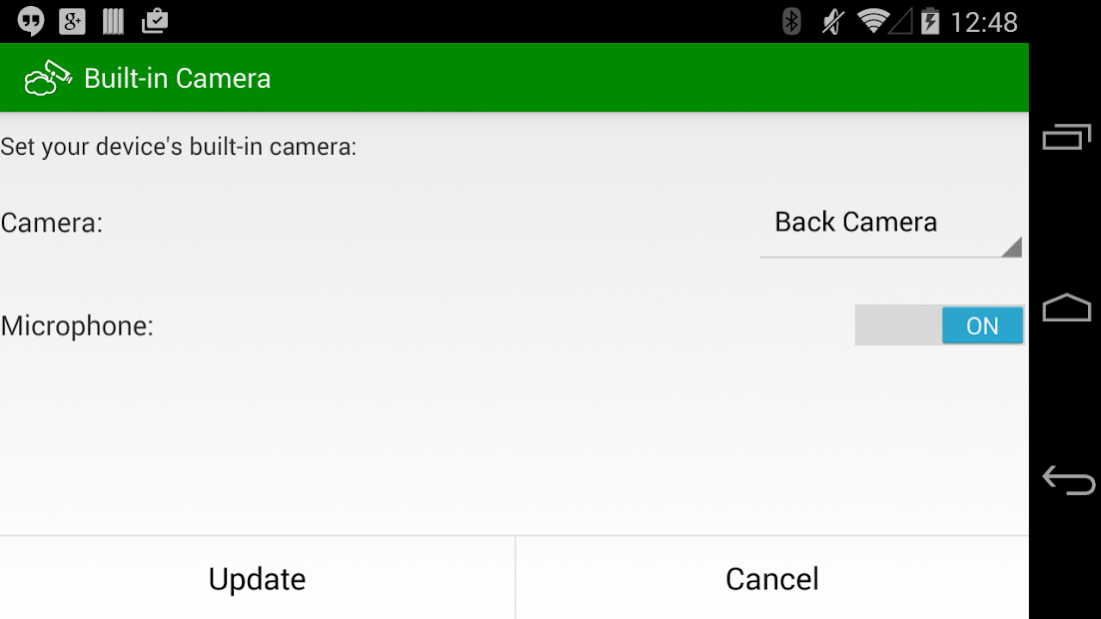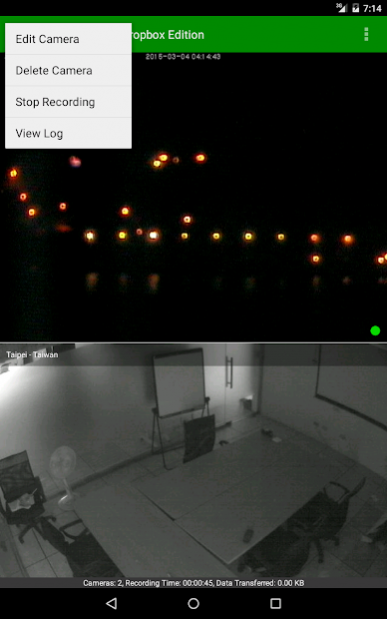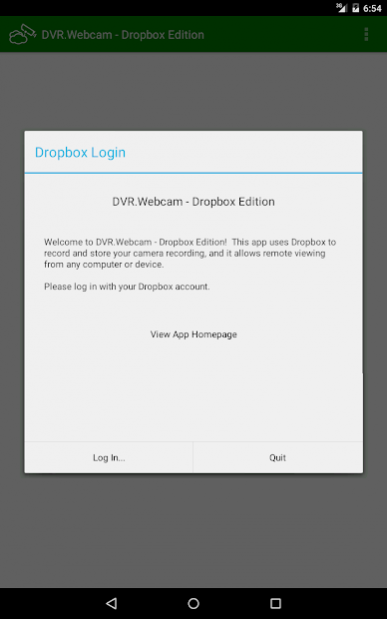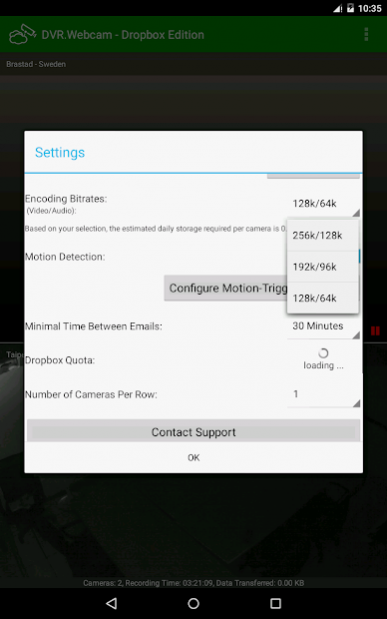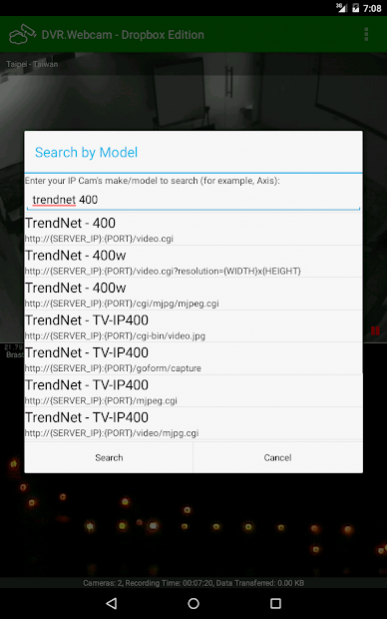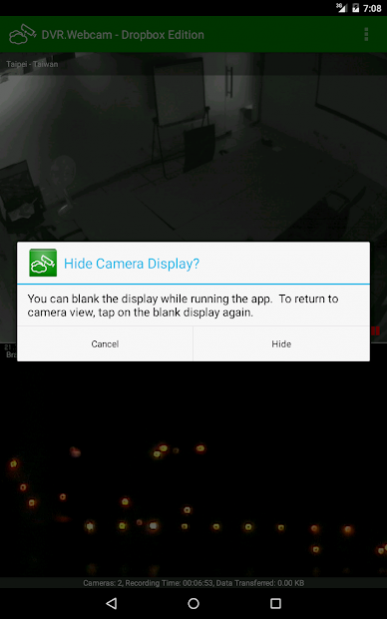DVR.Webcam - Dropbox Edition 1.2
Free Version
Publisher Description
DVR.Webcam is a plug-and-play solution to personal surveillance for audio/video recording. It is a cloud-based DVR (digital video recorder) app that uses Dropbox as its cloud storage. You install the app on a phone or tablet that serves as the DVR station. It will let you record and view your camera time-lapse recording remotely.
Unlike other cloud-based camera services, this app does NOT charge you monthly. It simply uses your spare Dropbox storage for the camera recording.
When in use, the app automatically records camera’s video (in the case of webcams, audio as well) and streams it over to your Dropbox cloud account. You can define X number of days to keep the DVR recordings in the cloud, and the app will automatically manage the storage for you.
To view your DVR, simply visit http://dvr.webcam website from any computer or mobile device, and use our online DVR viewer with any web browser. There is no need to configure firewall or router for remote viewing, or using a 3rd party viewing app.
Visit us at http://dvr.webcam for more info.
App features:
* Continuous Recording. The app records continuously, and you can set X number of days to keep the recordings in the cloud.
* Internal Support with Audio. The app works with your device's built-in cameras as well as external USB webcams. You can even add webcam audio to the recording.
IP Camera Support. The app works with MJPEG or JPEG based IP Cameras on your network (H.264 support is on the way). You can easily add your IP Cameras using templates from the app.
* Motion Detection with Email Notification. The app continuously monitors motion levels, and you can easily see the motion levels from our online viewer.
* Multi-camera Support. The app simultaneously supports multiple cameras.
* Easy Remote Viewing. View from any other device using a web browser. There is no need for firewall or network configuration, or 3rd party viewer app.
* Security. Your DVR recording is stored securely as any data on Dropbox.
Privacy. Simply use your Dropbox account to sign on, and no need to sign up for other service.
* Easy to Scale Up. You can easily extend the recording length or add more cameras by extending your Dropbox storage space.
About DVR.Webcam - Dropbox Edition
DVR.Webcam - Dropbox Edition is a free app for Android published in the System Maintenance list of apps, part of System Utilities.
The company that develops DVR.Webcam - Dropbox Edition is Senstic. The latest version released by its developer is 1.2.
To install DVR.Webcam - Dropbox Edition on your Android device, just click the green Continue To App button above to start the installation process. The app is listed on our website since 2015-07-08 and was downloaded 38 times. We have already checked if the download link is safe, however for your own protection we recommend that you scan the downloaded app with your antivirus. Your antivirus may detect the DVR.Webcam - Dropbox Edition as malware as malware if the download link to com.senstic.dvrwebcam_dropboxedition is broken.
How to install DVR.Webcam - Dropbox Edition on your Android device:
- Click on the Continue To App button on our website. This will redirect you to Google Play.
- Once the DVR.Webcam - Dropbox Edition is shown in the Google Play listing of your Android device, you can start its download and installation. Tap on the Install button located below the search bar and to the right of the app icon.
- A pop-up window with the permissions required by DVR.Webcam - Dropbox Edition will be shown. Click on Accept to continue the process.
- DVR.Webcam - Dropbox Edition will be downloaded onto your device, displaying a progress. Once the download completes, the installation will start and you'll get a notification after the installation is finished.